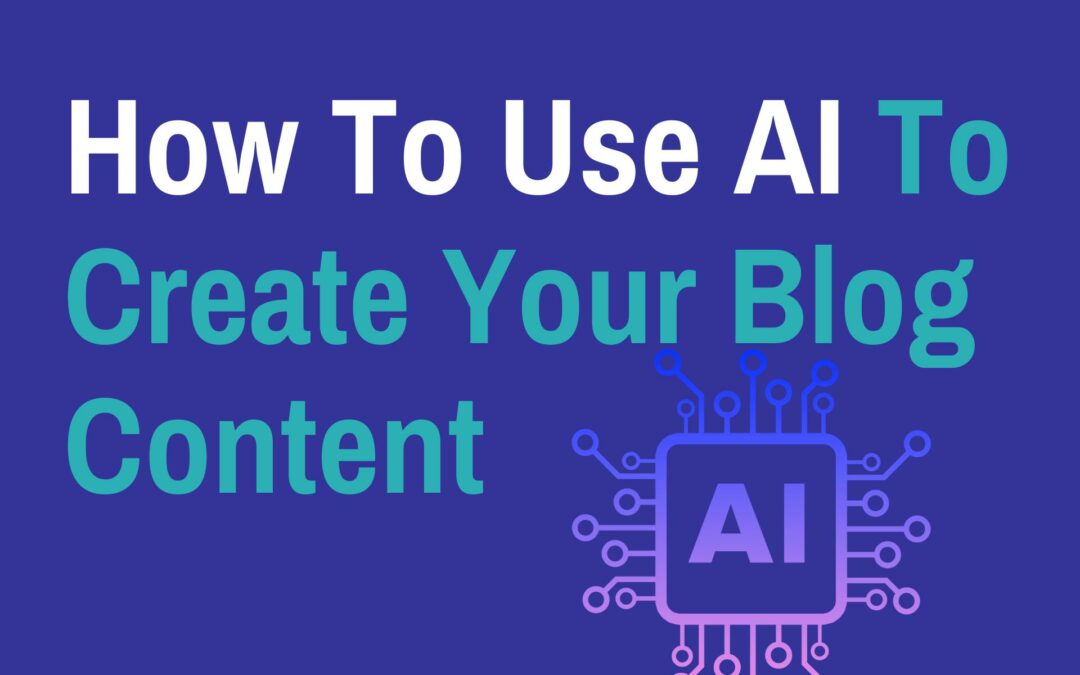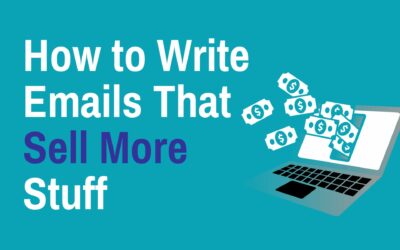Or is it…
As a proactive business owner, you’ve probably come across the buzz surrounding artificial intelligence (AI) and its potential for content creation.
And it’s for good reason. AI is going to revolutionise marketing. It’s going to do for us now what the invention of tractors did for farmers and the printing press did for media.
But what it isn’t is the answer to all your content creation problems. I hate to burst your bubble, but it’s not as simple as just asking, “Hey ChatCPT, write me a blog about XYZ.” Trust me, I’ve tried that – and the result was pretty abysmal.
If you’ve tried using AI-generated content in the past and found yourself disappointed with the results, you’re not alone.
So why isn’t it that simple? What’s the problem with AI-generated content?
There’s two points to consider here;
1: AI Lacks Empathy & That Human Element
While AI can create some words on a topic on a page and formulate it like a blog post, it can’t understand your target market, empathise with their emotions and write in a way that builds human connection.
If you’re looking for standard, fact-based content with limited personality and fairly generic tone then AI (with the right prompts) can create an adequate first draft. But if you need personalised content that goes deeper, really connects your audience and communicates who you really are as a company, then in my experience, AI doesn’t cut the mustard.
2: There’s So Much More To Effective Content Than Just Writing
As a content marketing agency, you might be tempted to think that all we do is write content – and therefore we’re easily replaced by AI? But that’s really not the case. Content marketing does require written content – and yes, that’s its core foundation – but there’s so much more goes into it than you might think.
And that’s what this blog post is about – the process you need to go through to use AI to assist you in creating blog content for your business.
Step 1: Create a Bespoke & Strategic Content Strategy
If you want your content to work for you, there’s a lot to do. Before you even start writing your first draft you need to do a deep dive into your target audience so you can understand what drives them, what their pains and frustrations are and what they’re looking for from you. There’s keyword research to do too – what are they searching for, what’s the keyword volume, how competitive are the search terms?
Then you need to know what your key messaging is – what do you need your target market to know, believe and understand before they’ll buy from you? How does your business solve their problem and what do you need to communicate through your blogs to help them make that decision to buy?
All this before we’ve even started looking at blog topics…
Once you’re clear on all that, you need then need to plan your content schedule. You need to know what topics you’ll cover and when, how you’ll link between them and the workflow required to ensure consistency through your campaign.
A word of caution here – I know that ChatGPT can churn out an answer to anything you ask it. So in theory, you could ask it to do your target market deep dive, find your keywords and create a content plan complete with topics.
And it would give you an answer – but it seriously lacks depth of understanding when it comes to human behaviour, influence and marketing strategy. I’ve given it a good test run, over and over and what it churns out is generally crappy.
Out of every 10 topic suggestions I might accept 2 and discard the rest. Its key messaging suggestions were weak and lacked empathy and its keyword research is not up to date and therefore misleading.
Step 2: Create Quality AI Prompts That Generate Quality Content
Finally, it’s time to start writing! Now, this is the bit that AI can save you time on!
BUT don’t get excited just yet – there’s still more work for you to do…
With the likes of ChatGPT, the quality of the content it puts out is highly dependent on the quality of the prompt you put in.
Give it a simple prompt like “Write me a 1000-word blog post on the benefits of intermittent fasting” and it will give you a very generic blog post, that’s badly formatted, has no connection to your unique market, does not communicate your values and brand and is readable but not enjoyable to read.
Give a good prompt, one that tells it who you are, what you’re trying to achieve, who your target market is, what they think, feel, need and want to know, as well as the style, language and tone you want to communicate in, and it will give you a much better first draft.
And I say first draft, because that’s exactly what it is. It is not a finished blog post. This moves us onto the next step in the process…
Step 3: Refine The AI Content & Add The Human Element It’s Always Missing
As I mentioned before, AI content lacks that “human element” that makes it engaging and builds connection. It can churn out some coherent words on a specific topic, but you’re still going to be heavily involved in the process.
Once you’ve got your first draft it’s time to refine it. You can go back and forth with ChatGPT asking it to tweak and refine elements. You can tell it to make it more personal, informal or professional. But beware, it tends to be quite extreme! I especially love what it does when I ask it to write for a British market – expect lots of “Jolly Good” and “Alright Mates” to slip in there.
Once you’ve got what you think is close to your ideal content, or you’re fed up with trying to bend ChatGPT to your will, then it’s time to move over to manual editing.
Add some personality, make the language more natural and tweak the content until it sounds like something a human can connect with. There are other AI softwares that can help with this, but I’ve yet to find one I am happy with.
Step 4: Quality Checks & Edit In Line With Your Company Brand
Next, you need to check that the content is of high quality – make sure the spelling and grammar are correct (you can use Grammarly for this, but remember to proof with your eyes too as it does make mistakes).
You need to also check that the points that the blog makes are in line with your company brand and values – for example, if you’re a personal trainer who is anti-diet then you wouldn’t want a blog post that promotes the Atkins diet for weight loss. It might be ok to talk about the Atkins diet but it needs to be doing it from the right angle.
Once you’re happy with the piece then it’s time to optimise it for SEO.
Step 5: Optimise The Content For SEO
There’s a few tools that can help you with this, some ai, some not. ChatGPT will give you some feedback on your post if you feed it back in now it’s edited, or there SEO specific software out there that will tell you how to optimise it too.
When you’re optimising for SEO be careful not to compromise on the quality or readability of your post, it’s got to be a good balance between what the search engines want vs what readers actually like.
Step 6: Add Meta Data & Creating Social Snippets For Sharing
You’re almost at the finish line now… Well, at least as far as writing is concerned. Now you need to add your metadata (title, description) and create a social snippet that you can use for sharing your content on your socials.
You probably could ask ChatGPT to do this, but do be sure to check it’s optimised for SEO and that it will get attention from the people you’re trying to reach.
Congratulations! You’ve used AI to write your blog post!
BUT your work isn’t over yet… Now you need to get that content out there and in front of some eyeballs.
Step 7: Source Images, Rename For SEO & Resize Them For Web
Every good blog needs good images, to break up the text and help with your SEO. Your own images are great if you have them, or you can use stock images from the likes of Unsplash or Canva too.
It might take a little time to find the right images for your blog, then you need to download them, resize them for consistency and compress them into a smaller file size so they don’t slow down your blog load speed. There’s plenty of software to help you do this, but it’s still a job that must be done.
Once your images are ready, rename them in line with your keywords and save them ready to upload.
Step 8: Upload To Your Blog, Format For Readability
Now it’s time to take your content and upload it to your blog. You’ll need to create a new post, upload the text, add the images and reformat the text with plenty of subheadings to help with readability.
Sometimes, the formatting can be a pain in the ass – so be sure to triple-check that it’s all aligning as it should and that the final preview of the blog looks neat and tidy. The images should all be the same size and the text should have equal margins around it so as to make it easy to read.
Add your headline, categorise your blog and add your featured image now too.
Step 9: Optimise The Upload For SEO
I know… you thought you’d already done this… but there’s still more to do.
Now your text is uploaded to your blog you can use an SEO plugin to optimise it for SEO. I like Yeost, but there’s other options out there too. Add your metadata and use the SEO rating to see how your blog does – green smiley face is good, amber adequate and red sad face is bad.
Yeast will give you suggestions on what you can do to improve your SEO optimisation on the blog so spend a little time tweaking things until you get the green smiley.
Be sure to edit your URL too – it should be short and it should include your keyword.
Step 10: Add Links To Other Pages & Add Opt-In Form For Lead Gen
Almost done now… Just a few last tweaks.
Linking between blogs and pages is a great way to help Google crawl your site and to allow your customers to flow through too.
Add hyperlinks in the text where they fit naturally, and link to your home page, service pages or other relevant blogs. Don’t overdo it – just a few strategic links will do.
It’s also a good idea to have an opt-in on your blog posts – some kind of lead bait that encourages people to sign up to your email list. So now’s the time to add this too.

Step 11: Schedule, Check Preview, Check Links & Bob’s Your Uncle!
And finally, the last step!
Once you’ve done ALL of the above, it’s time to do one last preview of your blog post – check it’s as you want it to be – and then schedule it to go live when you want it to. Be sure to check your links work and any opt-in forms too.
Set the date and time and hit publish – then return to your “All Posts” page just to check it’s in the queue…
So… How Helpful Is AI For Creating Blog Content?
Now you know exactly what is involved in creating quality blog content using AI, I’m guessing you can see why content marketing agencies are not going out of business anytime soon.
Yes, AI will speed up the content creation process. Yes, it will change the way the industry works. Yes, it will make it more affordable to generate higher volumes of content.
But unless you’ve got a good 2-3 hours per blog post to complete the process above, then I wouldn’t go sacking your content writers just yet!
And if you don’t have the time, expertise or inclination to do it yourself, then we can do it for you – just get in touch to ask about our NEW AI-Assisted Blog Content Service and I’ll be happy to share the details with you.
FREE EBOOK
HOW TO WRITE EMAILS THAT GET OPENED
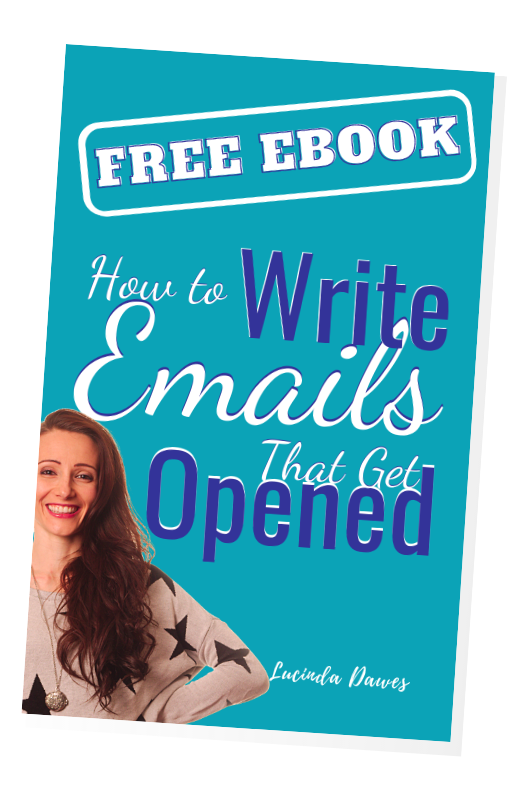
Read More Like This…
How to Write Emails That Sell More Stuff
What are you doing to sell your services or products? You have a shiny, modern website, right? It has an up-to-date shop with a great user experience? And you have regular blogs going up that are engaging and filled with SEO? That’s great. What about emails? I saw you...
How Much Should You Expect To Pay For Email Marketing?
Everyone likes a low-cost, high-return purchase. And that’s why marketing consultants are quick to sell you on the multitude of benefits of email marketing! It’s short, requires very little technical knowledge to get set up and can improve your customer retention like...
Inbound Marketing Vs Outbound Marketing – The Pros & Cons Of Both
Let’s be honest - the ‘Skip Ad’ button is one of the best things since sliced bread. Over time, marketers have learned that people don’t always like to be interrupted. Sometimes, you just want to watch your damn video! That’s how the ‘inbound marketing vs outbound...